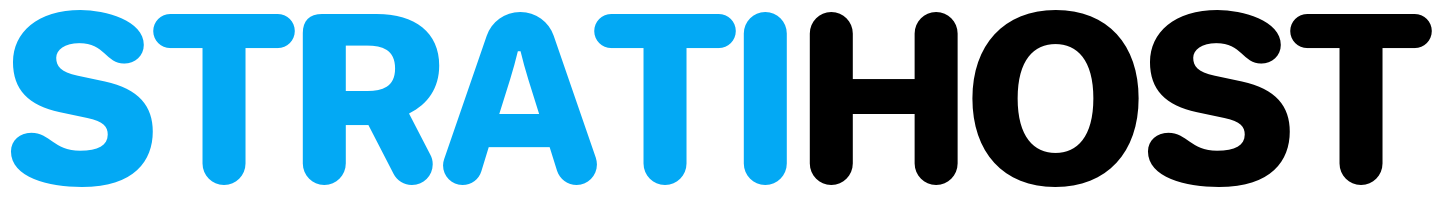Windows 10 End of Life: How to Prepare Your Business and How We Can Help

Windows 10 has been the backbone of countless businesses, offering reliability and performance for years. Businesses will soon be facing Windows 10 End of Life (EOL). Officially, the EOL for Windows 10 is set for October 14, 2025. While the deadline may seem far off, right now is the perfect time to start preparing for the inevitable upgrade to Windows 11 to avoid unwanted issues and fines.
Why the Windows 10 EOL Matters
After October 14, 2025, Microsoft will stop providing security updates, bug fixes, technical support, and software compatibility updates for Windows 10. Without these updates, your business could face:
- Increased security risks: Older systems are prime targets for cyberattacks, malware, and ransomware.
- Compliance issues: Businesses required to meet industry regulations (like HIPAA or PCI-DSS) may face penalties if their systems are unsupported.
- Compatibility problems: Many modern applications will no longer work with Windows 10 after its EOL.
Key Steps to Prepare for Windows 10 EOL
While the EOL date is set for the future, there are steps you can take now to ensure a smooth transition:
- Assess Your IT Environment: Conduct an IT audit to understand the scope of your upgrade. Check hardware compatibility with Windows 11 and evaluate any outdated software or legacy systems that might need replacing or updating.
- Upgrade or Replace Outdated Hardware: Windows 11 requires newer hardware specifications, such as a TPM 2.0 chip. Machines that are a few years old may need replacing, especially if upgrading would be more expensive than purchasing new equipment.
- Train Your Staff: Windows 11 introduces new features and security enhancements. Providing training to your employees on how to navigate the updated interface and reinforcing security best practices will ensure a smooth transition.
- Backup and Secure Your Data: Before upgrading, back up all critical data. Secure your information with encryption tools to protect sensitive business data during the transition.
How Stratihost’s Sister Company, UniVista, Can Help
Transitioning to a new operating system can be overwhelming, but Stratihost’s sister company, UniVista, can simplify the process. Here is how we can assist:
- IT Assessments and Compatibility Checks: We can perform a thorough assessment of your IT environment, helping you identify hardware, software, and network needs before the upgrade.
- Seamless Migration Planning and Execution: UniVista will create a roadmap for migrating your systems to Windows 11, handling everything from hardware upgrades to software testing and ensuring minimal downtime.
- Security and Compliance Management: With enhanced security features in Windows 11, UniVista will ensure your systems are configured to meet your security needs, such as enabling BitLocker and setting up multi-factor authentication (MFA).
- Employee Training and Support: UniVista provides training for your employees, ensuring they understand Windows 11’s new features and security protocols. Ongoing support ensures they’re ready to resolve any issues post-migration.
- Ongoing IT Support: Once the transition is complete, UniVista’s Comprehensive Service Agreement will allow continued proactive support to keep your systems secure and up-to-date.
Conclusion
With Windows 10’s End of Life rapidly approaching, it is time to start preparing for the switch to Windows 11. By assessing your IT environment, upgrading outdated hardware, and training your staff, you will ensure a seamless transition.
With UniVista’s breadth of experience helping clients in a variety of industries, we can guide you through the process, from assessments to migration planning and security management, making the transition as smooth as possible. Start preparing today, and do not wait until the last minute!
To schedule, fill out a contact form here, or give us a call!